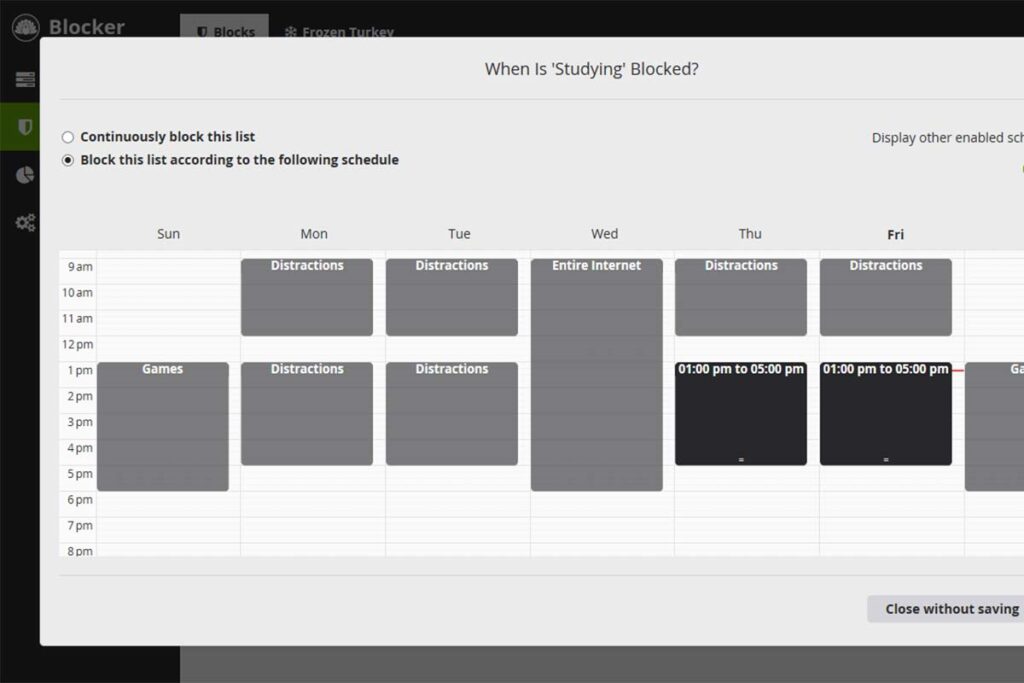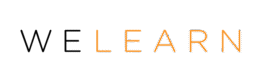Overview
Add a header to begin generating the table of contents
As you may now know, instruments are vital to boost your general experience as an online learner. Still, it is up to you (the learner) to adopt whichever tools work most effectively as not everyone grips information in identical ways or at the same speed. In this guide, we will offer you six bonus tools which may suit your fancy, just in case the first list did not do just that.
iBrainstorm
- iBrainstorm – Think, Share, and Repeat. This free tool is the original of its kind and allows collaboration for things such as group projects. Obtainable in app form, this one-of-a-kind tool allows you to add sticky notes and share it within your group. It is a quick and useful way to share mindsets and construct your group project, (all without having to be face-to-face) whether in person or through video streams. The only con is this app is currently only available to the Apple App Store, so, if you happen to be an Android user, you will have to sit out of the group project, as it is not yet available on the Google Play Store.
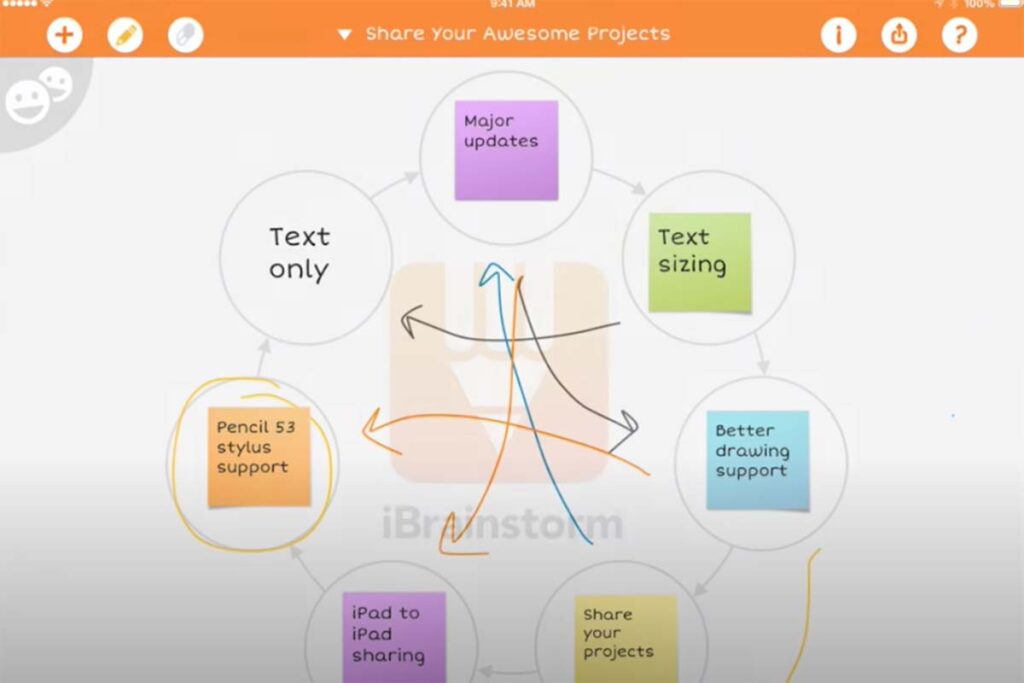
Grammarly
- Grammarly – A free based app that is also available as a Chrome extension, this is an unconditional essential if you are writing whatever. Grammarly checks for misspelled words or awkward phrases. It automatically improves your grammar, while you are typing. More so, it offers simple reasons for why it has revised what you are writing. If you plan to become a professional of any variety that entails an English degree, you are likely to already be accustomed with Grammarly. However, for individuals that are aspiring professionals of any other field, get Grammarly now!
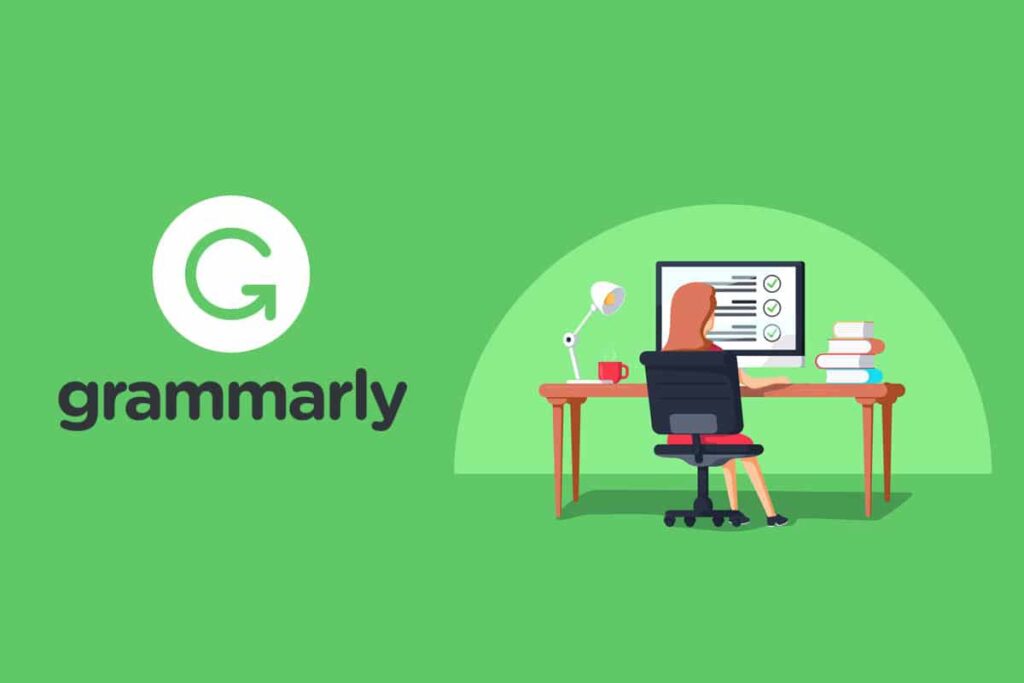
Dragon Anywhere
- Dragon Anywhere – Dragon Anywhere by Nuance is a paid service that costs $150 per year and yes, it is paid annually rather than monthly. However, it will not disappoint. It permits you to produce documents of any length from your mobile device. Furthermore, you can even edit and share them by simply using your voice. This is a strategic gizmo for the aspiring professionals who are continuously on the go.
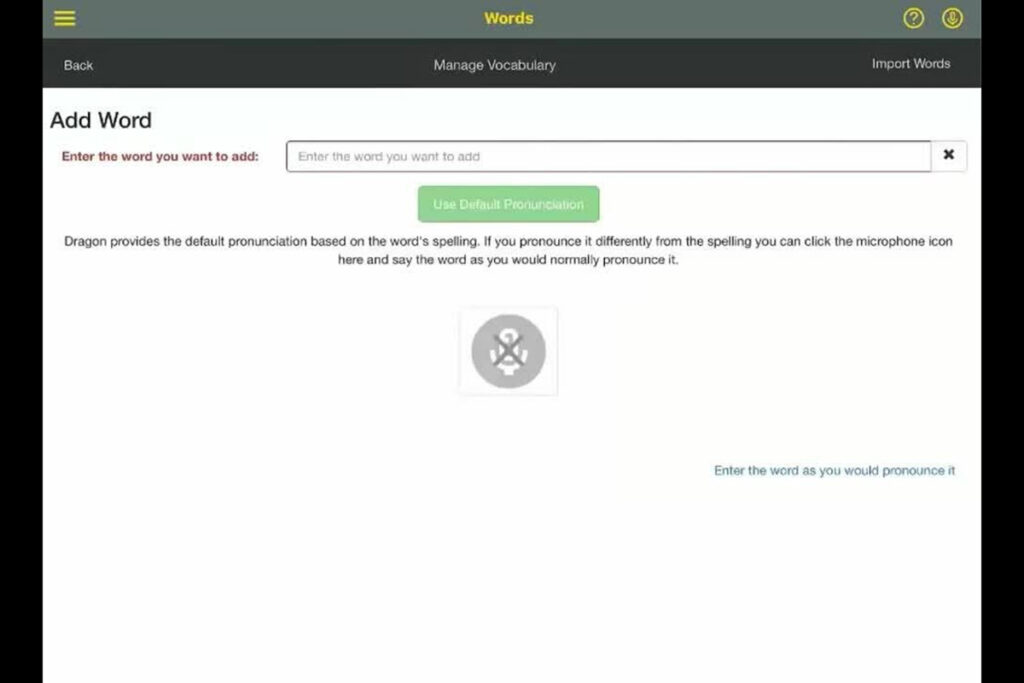
Desmos
- Desmos – What list would this be if we elected to not incorporate a math tool of some sort? Well, Desmos is your go-to for online math instruments. This free website does not require any downloads; just simply log onto the website and you are ready to absorb mathematical know-how. It offers a variety of items to use, ranging from graphing to geometry. It is accessible by both educators and students. Furthermore, if your classroom does not have a login code, you can sign up by means of a Google or Apple account. Simply agree to their terms and conditions and you are on your way to becoming a full-fledged arithmetician from the comfort of your pajamas.
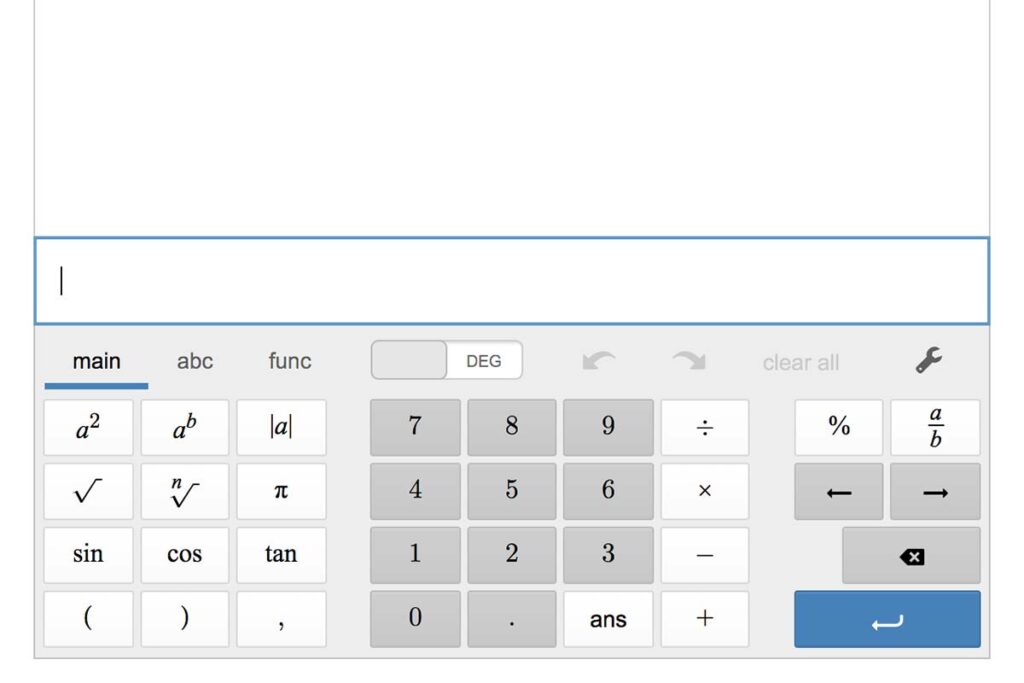
MathRef
- MathRef – If you fancy having an app for your mathematic calculations, then MathRef is more your speed. It is available in the Apple app store for $1.99. It hosts a mixture of tools from algebra to physics. This neat app allows you to even make notes and save them. Furthermore, you can print out your work. The only shortcoming of this app is it is not yet available on the Google Play Store for Android users.
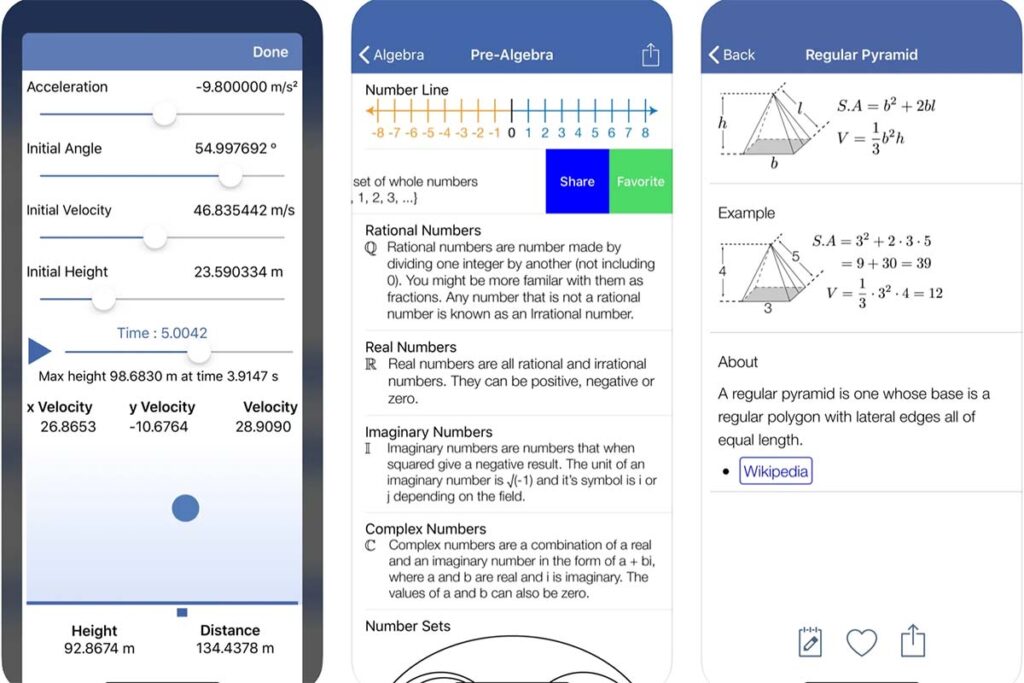
Cold Turkey
- Cold Turkey – Available for a one-time fee of $39, this tool will be yours forever, even if do not use it for long. This service is dissimilar from any others on the list as it is not a tool to interact with other students, take notes, correct your grammar, or even help you with math equations. Instead, this service blocks websites, applications, and games to help boost your overall productivity when it comes to learning. Sounds outlandish, right? Well, it’s not. When you contemplate the fact that we are a nation of social media feens, you may better understand its usefulness. We want to check Facebook, Twitter, or play a game; however, with this tool, you lock yourself out of those websites that are tantalizing you through distraction. Plus, once you latch them off (for however much time you decide), you cannot undo them. This will permit you added time to focus on your virtual learning (while you spend less time checking social media). Overall, a great investment for the learner who may incline to become effortlessly unfocused.