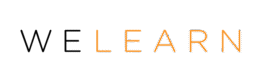Creating accessible learning is an essential goal for any organization.
With the right strategies, you can make sure that your training is accessible to all learners, no matter their ability or background. In this blog post, we’ll explore some key areas to consider when creating accessible training in an elearning platform.
From understanding the needs of your learners to finding the right technologies and delivery methods, let’s look at the best ways to ensure that your training is accessible to everyone.

Regardless Of The Training You Provide, Here’s Where To Focus
Visual Accessibility
Visual accessibility is an important area to consider when thinking about accessible learning experience design and implementation.
For example, individuals who are blind or have low vision may have difficulty reading text on a screen or navigating through e-learning content.
They may also have difficulty understanding diagrams, charts, or graphs that are presented without proper alternative text.
Making sure that your visuals are easy to interpret and understand is key to providing an accessible corporate learning experience. Visual accessible learning examples
- Ensure all text is readable – this includes font size, font color, font weight, and font style.
- Provide clear contrast between text and background – this helps people with visual impairments to distinguish between elements.
- Use multimedia effectively – videos, animations, graphs, and other visual aids can help to engage learners with visual impairments.
- Make sure the content is easy to navigate – provide clear navigation links and use a logical layout.
- Incorporate images with alt-text – this helps people with visual impairments to understand the content.
Auditory Accessibility
Auditory accessibility is also an important factor to consider when designing an accessible learning experience.
Individuals who are deaf or hard of hearing may have difficulty understanding audio content or captions. They may also have difficulty with understanding videos that are not subtitled or captioned.
Auditory accessible learning examples
- Offer audio versions of the text – this allows learners with hearing impairments to access the material.
- Make sure the audio is clear – check the quality of sound and make sure the volume is consistent.
- Provide transcripts for audio – this helps people with hearing impairments to understand what is being said.
- Incorporate audio descriptions for multimedia – this allows people with hearing impairments to access the content.
- Offer sign language videos – this is a great way to make learning accessible to people with hearing impairments.
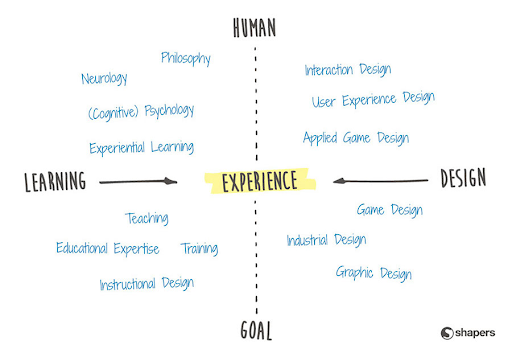
Cognitive Accessibility
When creating content, consider the use of plain language, short sentences, and clear instructions.
Additionally, individuals with cognitive or learning disabilities may have difficulty processing information or following instructions. They may also have difficulty understanding complex concepts or completing tasks requiring multiple steps.
Cognitive accessible learning examples
- Use simple language – this helps people with learning disabilities to understand the content.
- Break up content into manageable chunks – this makes it easier for people with learning disabilities to digest the material.
- Incorporate visuals – this helps people with learning disabilities to better understand the material.
- Offer support – provide additional materials and support to help people with learning disabilities succeed.
- Allow for customization – provide options to customize the learning experience to meet the needs of people with learning disabilities.
Physical Accessibility
Individuals with mobility impairments may have difficulty using a mouse or keyboard to interact with e-learning content. They may also have difficulty with using certain types of input devices, such as touchscreens.
Physically accessible learning examples
- Use accessible keyboards and mice – this allows people with physical impairments to interact with the content.
- Incorporate voice activation – this allows people with physical impairments to access the content.
- Ensure the content is device-agnostic – this allows people with physical impairments to use the content on any device.
- Provide alternative formats for materials – this allows people with physical impairments to access the content in a format that works for them.
- Offer a variety of input methods – this allows people with physical impairments to interact with the content in a way that works for them.
To Wrap Things Up
Accessible learning courses are a growing trend in the elearning field as more and more organizations recognize the need to make their courses more accessible to all learners.
After all, thinking about accessible learning experience design and implementation is crucial to providing interactive and engaging training for all learners.
With advancements in technology, there are now a variety of ways to design and implement accessible learning courses.
So, by taking the time to consider visual, auditory, cognitive, and physical accessibility, you can ensure that your courses are accessible to all learners.
To learn more about online learning, click here.