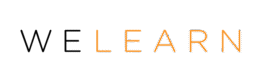Instructional designers work within a fast-paced environment where technologies change at a stunning speed. The need to be able to adapt to transformations requires learning materials that can remain current and relevant.
As a result, many started exploring the agile methodology, which has its roots in the software development industry. There, the agile approach had already proved successful in managing complex projects due to its flexibility, high quality, customer satisfaction, and risk mitigation.
This encouraged L&D professionals and instructional designers to start adapting these principles to their own processes and leave behind more rigid methods, such as Waterfall.
Moreover, agile project management aligns with a growing emphasis on creating learner-centered experiences. Since this methodology focuses on user stories and iterative feedback, instructional designers have realized it can help them boost efficiency while helping create higher-quality learning materials.
Here’s what you should know about agile project management.
What is Agile Project Management?
Agile project development in instructional design breaks down the creation process into smaller, easy-to-manage segments called sprints, and it typically lasts two to four weeks. Each sprint focuses on producing a functional part of the learning material, which the team then continuously reviews and improves.
This iterative, feedback-driven approach encourages ongoing collaboration among designers, subject matter experts, and learners, allowing the content to correspond to user needs.
Unlike traditional methods such as Waterfall and Critical Path Method (CPM), which plan and execute projects sequentially from start to finish, agile approach seeks feedback throughout the project. This makes it ideal for projects depending on flexibility and speed, even more so when project scope, constraints, and vague requirements.
What are the Agile Frameworks in Instructional Design
L&D professionals and instructional designers can use various agile frameworks to manage and streamline project workflows. However, the following three are the most effective for ensuring quality learning experiences and materials.
- Scrum: As one of the most widely adopted frameworks, this one organizes work into sprints and lasts between two and four weeks. Each sprint involves planning, development, and review stages, meaning teams can focus on delivering specific features or content segments.
- Kanban: This framework visualizes work through boards and cards. It helps instructional design professionals and teams manage workflow by showing the status of tasks at various stages. Moreover, it allows teams to pull tasks as capacity allows and ensures that work progresses smoothly without overwhelming team members. Kanban boards facilitate clear task visibility and enable these professionals to prioritize and address bottlenecks efficiently.
- Lean: This methodology comes from manufacturing and centers around maximizing value by eliminating waste and optimizing processes. Lean principles nudge instructional design professionals and teams to identify and remove non-essential activities, streamline workflows, and boost efficiency.
- XP (Extreme Programming): Designers can adapt XP for instructional design, as it emphasizes technical excellence and frequent releases. As a result, it ensures each iteration adds value and meets user needs.
In a nutshell, Scrum provides structured iteration and feedback, Kanban improves workflow visualization, Lean focuses on value optimization, and XP drives technical excellence. Therefore, instructional design professionals and teams must assess and adapt these frameworks based on project requirements to ensure they remain flexible, responsive, and efficient in delivering high-quality learning materials.
Agile Methodology Phases in Instructional Design Projects
The following are the four phases of applying agile methodology to instructional design projects.
Comprehensive Planning
Like every beginning, starting an instructional design project requires defining the project’s objectives and breaking these down into smaller tasks with a clear timeline. However, teams should conduct sprint planning and identify specific deliverables for the upcoming sprint. This should typically be a two to four-week cycle with straightforward goals and priorities.
Project Development and Iteration
During the second phase, instructional designers and teams should start creating instructional materials and deciding clear strategies for refining the content. Now it’s the time to work on the tasks they identified during sprint planning and to produce functional components of the learning material. However, teams should maintain a flexible mindset and leave enough room for feedback, as they’ll likely have to adapt materials to address learners’ changing requirements.
Careful Review and Feedback
After developing the project and all featuring materials, the instructional design team should present the final work to stakeholders. Keep in mind these should include learners, as their feedback is indispensable for creating a learning experience with a lasting positive impact.
Learner feedback and stakeholders’ input allow designers to understand critical areas failing to meet their needs and requiring modifications.
Retrospective
Once the sprint is done, instructional designers and teams should review what went well, what challenges they encountered, and whether certain processes still need more work.
How to Use Agile Practices in Instructional Design to Streamline Processes
Here are the most effective agile practices allowing instructional designers to apply this methodology to their projects and streamline processes.
1. Sprints and Incremental Development
Agile practices in instructional design require designers and teams to divide segments into sprints. Each sprint may last up to four weeks, and it typically centers around the development of a specific component of the instructional content, such as a module or lesson plan. For example, one sprint in an online course may focus on developing interactive quizzes, while another might work on video lectures.
2. Collaborative Design and User Testing
Collaborative design sessions are a part of each sprint, requiring instructional designers, subject matter experts, and learners to combine their efforts and insights on developing a well-rounded project together. This means designers might work with L&D professionals to create and test interactive elements (e.g., simulations or gamified assessments) in a new eLearning module. Learners will interact with the content during regular user testing sessions and provide insights into usability and effectiveness, which allows designers to refine the material based on real user experiences.
3. Daily Stand-Up Meetings
L&D professionals and other team members typically organize daily stand-up meetings to discuss their progress, challenges, and next steps. In a project that involves developing a series of training videos, the stand-up meetings might reveal issues with video quality or technical glitches.
4. Sprint Reviews and Retrospectives
Designers and teams run sprint reviews and retrospectives at the end of each sprint. While sprint reviews center around analyzing the final work (e.g., evaluating a newly developed learning module or interactive activity against predefined objectives), retrospectives discuss the entire process and whether anything requires tweaks.
5. Flexibility and Adaptability
Requirements and feedback typically evolve quickly in instructional design, requiring these teams and professionals to adjust their approach in no time. For example, a team may discover that learners need extra support and materials during a mid-project review, requiring quick supplementary resources, such as FAQs or supplementary videos.
6. Rapid Prototyping and Iteration
Agile teams should create early versions of instructional materials to test concepts and compile learner feedback. A team may develop a prototype of an interactive module to test its functionality and design with a small learner group before going large-scale. This way, they’ll detect potential issues before developing a major project, giving them time to refine and create a more polished final product.
The Most Common Challenges in Agile Project Management and How to Overcome Them
Instructional designers and teams may encounter different obstacles when using agile methodology to streamline their projects. However, there’s a solution for each of them.
Resistance to Change
Some L&D and instructional design teams may favor traditional methods, as they prefer to stick with well-established habits and rules. Because of this, they may resist agile practices and fear disruption and uncertainty.
One of the most effective solutions for this challenge is to conduct workshops and training sessions to familiarize team members with agile principles. The goal is to highlight success stories and benefits to illustrate their effectiveness, as well as to encourage an open dialogue that addresses concerns and misconceptions.
Difficulty in Maintaining Agile Discipline
Sometimes, introducing agile practices is easier than actually consistently adhering to these new methods, causing a lapse in process discipline.
However, L&D professionals and instructional designers can appoint a dedicated Scrum Master or Agile coach to ensure teams follow these practices.
They should also regularly review agile processes and provide constructive feedback. On top of that, teams need clear accountability measures, such as progress tracking and performance metrics, to reinforce discipline.
Balancing Flexibility with Project Goals
Agile methodology has an iterative nature, which may lead to scope creep or misalignment with overall project objectives. This is why teams must clearly define project goals and outcomes at the outset.
For instance, they can use user stories and prioritize tasks using frameworks like MoSCoW (Must have, Should have, Could have, Won’t have). As this is often not enough to keep things in check long-term, L&D professionals and instructional designers should regularly revisit project goals during sprint reviews and ensure they still match the project’s vision.
Coordination and Communication
Cross-functional teams may have a hard time communicating and handling shared responsibilities, especially in distributed environments. To prevent this obstacle, teams should use collaboration tools like Slack, Microsoft Teams, and Zoom to facilitate smooth real-time communication. Another measure to curb inefficient collaboration is to schedule regular check-ins and virtual stand-up meetings to keep everyone aligned.
Managing Stakeholder Expectations
Although a successful project requires presenting the details, realistic outcomes, and timelines to stakeholders, they may still have unrealistic expectations or misunderstand the iterative process of Agile methodology. L&D professionals can prevent this by ensuring realistic timelines and deliverables, regular updates, and involving them in sprint reviews to demonstrate progress. Moreover, it’s recommended to educate stakeholders on agile principles, as this helps build their understanding and support.
Conclusion
Agile project management can be transformational for instructional design, as it places efficiency and innovation at the forefront of project planning and execution. These principles push instructional design teams to adapt to changing requirements and develop a flexible mindset that nurtures continuous work and improvements.