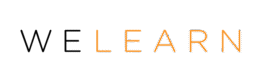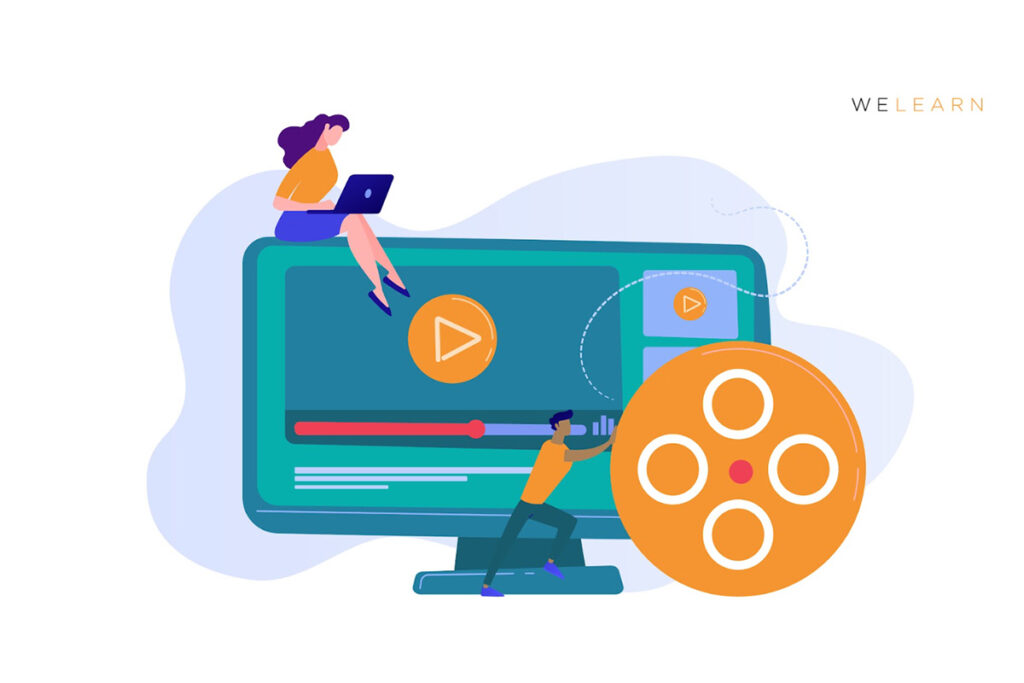Creating accessible video content is becoming increasingly important for organizations and learners alike.
With the rise of online learning, video content is a great way to provide engaging visual content for all learners.
However, it can be difficult or even impossible for every learner everywhere to access videos without the proper accessibility features.
It’s your responsibility as an organization to ensure that all learners have equal access to engaging video content.
An accessible video example could include a video with subtitles, closed captions, a transcript, descriptive audio, and alternative formats.
By making video content accessible to all learners, you’re helping to create an inclusive and equitable learning environment for everyone.

Is Your Video Content Accessible? Ask Yourself These 4
Questions
Q1. Is My Content Easy To Understand?
When designing accessible video content, it’s important to ensure the content is easy to understand. This means considering the language used, the complexity of the language, and the size and format of subtitles. It also means considering how users with different levels of experience or understanding will interpret the content.
Q2. Have I Considered My User’s Sensory Abilities?
Another important consideration is ensuring your content is accessible to people with different levels of sensory ability. This means considering how people with hearing impairments, as well as people with low vision, will experience your content. This can involve adding captions, transcripts, or providing audio-only versions of your content.
Q3. Will All My Learners Experience The Content Identically?
The goal of accessible video content is to ensure that all viewers have the same experience. This means accommodating different devices, screen sizes, and platforms. It also means considering users with physical impairments, such as people using screen readers or voice control. Ensuring your video content is designed with every current or future employee in mind will help guarantee a consistent experience for everyone.
Q4. Does My Content Accommodate Different Preferences And Abilities?
It’s important to consider a range of preferences and abilities when designing accessible video content. This includes accommodating different languages, as well as different levels of cognitive ability. It also means considering how people with physical impairments, such as people with low vision, will interact with the video.
These four questions can help you guarantee the accessibility of your video content.
By considering how people with different backgrounds, preferences, and abilities will experience the content, you can ensure that everyone can enjoy your content.
It’s an essential step in creating successful, accessible video content.
This takes us to another important question…

When Creating Accessible Video Content What Should You Consider Including?
When creating accessible video content, there are a few key considerations to keep in mind.
Video captioning, audio descriptions, accessible video players, text readability, and color contrast are all elements that should be included when creating an accessible video experience.
Video Captioning
Video captioning is one of the most important elements of creating an accessible video experience. Captioning provides viewers with the ability to understand the content of the video without relying on audio. Captioning can be done manually by transcribing the audio in the video, or it can be done automatically using speech-to-text technology.
Audio Descriptions
Audio descriptions provide additional context for viewers who may be visually impaired. Audio descriptions are typically recorded by a narrator and provide a description of the visuals in the video, such as scene changes, descriptions of characters, and details of the action.

Accessible Video Player
Accessible video players should have navigable keyboard features or voice-activated capabilities. This includes features such as adjustable playback speed, volume control, and the ability to adjust the size of the video easily without the need to use the mouse only.
Text Readability
Making text clear and visible on the screen as soon as the user interacts with it will ensure that the text is readable and recognizable by a screen reader. This helps those using a device to have the course’s content read to them.
Color Contrast
For those with color blindness or low vision, color choice can greatly affect how they view the video. Therefore, hue, saturation, and legibility are pivotal in helping your learners understand what is on-screen and, therefore… get trained.
To Wrap Things up
Creating accessible video content is a critical step in making sure that all users can engage with your content, regardless of their abilities.
This is especially important for organizations working with learners with particular auditory and visual challenges who may need additional support to access video content.
So, by following these steps, you will be sure to provide only the best training to your employees.
To learn more about online learning, click here.