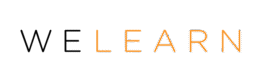Since smartphones overtook PCs and laptops in the early 2010s and became ubiquitous, most searches now occur on-the-go. Nearly 96 percent of the global digital population used a mobile device to connect to the internet in mid-2023.
Mobiles are the go-to devices for shopping, looking for information, communicating, and even learning. According to Keystone Online Studies, around 50 percent of students used mobile devices to access course content and communicate with professors.
Although mobile phones are often under attack for distracting students and employees, these concerns never stop people from using them. They’re convenient, accessible, and easy to use.
As a result, it will only become trickier to prevent these devices from merging with education and training. Why not embrace them and leverage their features and power?
The method and technology are already here, making mobile learning the logical next step. Here’s how to start with this approach and what you should know.
What is Mobile Learning?
Mobile learning, also known as mLearning, is an educational method that leverages portable devices like smartphones and tablets to deliver on-the-go training and educational content. Unlike traditional eLearning, which typically requires desktop computers, mobile learning has two great strengths: flexibility and accessibility. Thanks to this, learners can engage with material anytime and anywhere.
The on-the-go approach is suitable for the active, modern lifestyle, where individuals often seek quick, digestible content that fits into their busy schedules. Moreover, mobile learning includes multimedia elements (e.g., videos, interactive quizzes, gamified experiences) that not only improve engagement and retention but also appeal to shorter attention spans.
However, let’s take a deeper dive into this type of learning.
What are the Key Characteristics of Mobile Learning?
Mobile learning is a unique approach to learning delivery, but the following characteristics best describe it.
Bite-sized Content
Unlike traditional methods, mLearning delivers small, easily digestible chunks of information. This educational content can take various forms, such as short videos, infographics, brief articles, or single slides.
The primary aim of bite-sized content is to present information in a concise and accessible way, making it easier for learners to consume and understand each lesson without feeling overwhelmed.
The main elements of bite-sized content are:
- Conciseness: L&D professionals present information in a short format.
- Focus: Each piece of content addresses a specific topic or concept.
- Accessibility: It Can be quickly accessed and consumed, often within a few minutes.
- Variety: Bite-sized content can be multimedia, including text, images, video, and audio.
Microlearning
This specific approach leverages bite-sized content to achieve specific educational goals. L&D professionals use it to deliver content in small, focused segments whose design is a part of a broader learning strategy. Microlearning sessions typically last between a few seconds to 15 minutes.
Its main elements are:
- Structured Learning: Each module is part of a well-thought-out curriculum or learning pathway.
- Immediate Application: L&D professionals design content learners can apply immediately, reinforcing practical skills and knowledge.
- Learner-Centric: Microlearning adapts to the learner’s pace and needs.
- Repetitive and Reinforcing: This approach frequently revisits concepts to ensure learners understand and remember each lesson.
Personalization
L&D professionals can add advanced analytics to mobile learning to track and understand individual learning styles, preferences, and goals. These insights allow them to send personalized content and assessments to the learners, as well as to create unique learning pathways.
Interactivity
Mobile devices support various interactive elements such as live polls, branching scenarios, quizzes, and AR experiences. For instance, live polls allow learners to participate in real-time surveys during lessons and provide instant feedback.
Meanwhile, branching scenarios offer personalized learning paths where each choice impacts the outcome and makes the learning experience more relevant. L&D professionals can make abstract concepts tangible by overlaying digital information onto the real world with AR technology.
Social Learning
Learners can collaborate and communicate using mobile apps thanks to features such as chats, newsfeeds, forums, peer reviews, collaborative projects, and real-time group discussions. This makes knowledge sharing and asking questions a smooth and effortless process, turning the group into a community.
Portability
Hardly any device is as convenient as smartphones and tablets, as learners can access training and materials without needing a dedicated learning space. This portability supports learning during commutes while traveling or during short breaks, making the most of previously underused time.
Cost-effectiveness
Developing and distributing digital content is often more economical than traditional printed materials and physical classroom setups. However, mobile phones and tablets take this to another level due to not requiring specialized hardware.
Unlike traditional eLearning, which often requires desktops or laptops, mobile learning reduces costs associated with equipment and infrastructure. This affordability makes education more accessible, especially in resource-constrained environments, democratizing learning opportunities for a broader audience.
But how do you leverage all the benefits and characteristics of mLearning? – You need a great strategy.
How to Develop a Mobile Learning Strategy
Here’s what it takes to set an effective foundation for mobile learning.
1. Align Mobile Learning with Your Business Strategy
Turn to your business strategy to understand how mobile learning will address your problems and goals and why you need it. Start by identifying the number of remote learners and whether they need to access training from locations with poor internet connectivity and on their own devices.
Moreover, confirm how many learners use devices that your company or educational institution issued, as then you will identify which devices require platform optimization. In case learners must use their own devices, you must develop a flexible, comprehensive solution that works well on all mobile phones and tablets.
For instance, past device usage data can reveal learner audience trends and identify the specific devices used to view programs.
2. Decide the Learning Content
Choose the most suitable learning content for mobile devices. Consider all the elements you must include, such as interactive features, multimedia formats, and bite-sized modules.
These should match your company values and include information about the products, target market, etc. The goal is to make the mobile learning solution organization-specific and to ensure learners connect well with the content. Choose content that motivates learners to apply the delivered ideas effectively to their lives and careers.
The following content ideas should make your decision-making easier.
Online Courses and Quizzes
If blended learning is among your practices, you can merge post-work and pre-work content into short mobile courses. You can add quizzes separately or together.
Videos
Most L&D professionals use engaging videos to ensure their mobile learning strategy is comprehensive and strong. These content forms can wrap a solid amount of information into a short and engaging solution, lowering training time.
Moreover, younger learners are digital natives and work best with videos, as these are concise and addictive. Video tutorials should, hence, be among the vital elements of your mobile learning strategy.
Podcasts
Millennials and Gen Z love podcasts, and 66 percent listen to them to keep up with the latest topics and news. It’s a convenient form because they can multitask while consuming content.
This makes podcasts perfect for learners who want to listen to audio lessons while driving or walking.
3. Ensure Mobile-Friendliness
Many L&D professionals focus on choosing the best learning content and assessments, overlooking the importance of mobile learning design. This strategy must consider small screens and conditions for smooth scrolling.
To optimize user experience on mobile devices, prioritize longer pages to minimize excessive clicking and integrate seamless scrolling into UI design. However, avoid cluttering with unnecessary actions and emphasize essential interactions on each page.
When developing a mobile learning strategy, consider the challenges of engaging a highly distracted audience. Mobile learners deal with interruptions from calls and messages, access content from diverse locations with numerous distractions, and naturally scroll through information quickly.
Maintain engagement with eye-catching strategies (e.g., icons, headings, and lists) to highlight crucial information in your content. The material should be compelling, substantial, and practical, capturing attention immediately and delivering actionable insights that resonate with real-world benefits to sustain your learners’ interest.
Your mLearning content must be easily digestible and interactive, as most mobile users tend to engage for no more than 10 minutes per session.
4. Make it Fun
Since many people play games on their mobile devices, it makes sense to combine mLearning with gamification. You can include various gaming mechanics, such as AR challenges, decision trees, easter eggs and hidden content, collaborative challenges, personalized avatars, and branching storylines.
5. Choose Mobile Learning Training Tools
The next step is to browse different options and decide on your training tools.
eLearning Authoring Tools
You need an authoring tool that supports robust content creation to effectively build an online course platform internally. While an LMS offers basic course and quiz creation capabilities, a dedicated authoring tool allows you to develop engaging content with interactive features like branching scenarios, screencasts, and videos.
Modern HTML authoring tools provide versatile, multi-device output and customizable features tailored for responsive design. Key functionalities include automatic screen size adjustments, easy font size configuration across devices, and unified styling options across responsive views.
LMS
Once you’ve developed your mobile learning course, you should invest in an LMS to distribute content and monitor learner progress. Choose an LMS based on your business needs, whether for e-commerce, talent management, or featuring gamification.
It should effectively display content across all mobile devices, supporting a responsive design that adapts to any screen orientation. Consider an LMS with a mobile app to enable on-the-go learning globally. Learners should be able to access and download content anytime, anywhere, with automatic updates upon reconnecting to the internet.
6. Test Your Mobile Learning Solution
Thoroughly test your mLearning course on all expected devices and browsers before releasing it, regardless of its design simplicity. This process will reveal technical issues and provide insights into how learners interact with the material.
Leverage the preview feature of your authoring tool to check each screen and view the content on actual smartphones and tablets for a true user experience. Include your learners in testing and gather their feedback through satisfaction surveys to refine the content.
Conclusion
Mobile learning facilitates on-the-to learning, meaning learners can access their training content and assessments anytime, anywhere. As such, it’s a great solution for a young, busy audience that wants to continue learning or refreshing their memory, even while multitasking.
However, like other approaches, it requires thoughtful planning and delivery to ensure L&D professionals are leveraging all its characteristics.