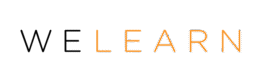Have you been working remotely for the past year, and are just now starting a hybrid work schedule? If so, you’re not alone. Studies report that 45% of remote workers expect to work hybrid in 2021. This new way of working demands a new way of creating content and supporting learners all over the world.
This article will walk you through why learners want hybrid work, its benefits, and the top ways content developers can best serve their new hybrid-remote audience.
Learners and Employees Need Hybrid Work
Why Learners Need Hybrid: The first step in successful course development is understanding the wants and needs of your target audience. UCLA professor Matthew Lieberman writes in his first book “Social: Why Our Brains Are Wired to Connect, that one thing all humans want is to connect with others. According to Lieberman, we have genetically evolved to experience the physical and mental benefits of human connection. These benefits include:
- Increased feelings of belonging
- A better sense of purpose
- Increased happiness levels
- Higher self-worth
- Boosted confidence
Hybrid-remote work is a great way to satisfy this need to connect with our colleagues and peers, as all variations of this model include face-to-face collaborative time. Preparing now to support learners through this change will be crucial. Read on to discover how accessible tools, mobile learning, and virtual office strategies can support human connection and better prepare audiences for the future of work and learning.
The Power of Podcasts and Learning Engagement
Communicate Through Podcasts: One of the benefits of working in person is being able to informally connect with others by the “water-cooler” or during a lunch break. Through these informal interactions, we can get up to speed on changes in our organizations and gain a better idea of the workplace culture. Podcasts are a popular, accessible way to help essential stakeholders and business leaders connect with all of their employees and learners, regardless of where they are:
- Consider including casual interviews with leaders and other employees in your content development plan.
- Being able to tune into the latest news and updates will help teams feel more connected with each other and engaged in workplace changes.
- The great thing about podcasts is that they are relatively easy to produce and deliver. Check out WeLearn’s Beginner’s Guide to Podcasting to get started.
To keep your audience’s attention consider making them between 15-20 minutes. Get a mix of perspectives by spotlighting different levels of the organization, and don’t be afraid to mix business with fun. Learners can tune into these podcasts at any time during the day, and incorporate them into their daily lives.
The Most Powerful Content Development For Hybrid Learners
Think Mobile: While a learner might travel and change locations, one thing you can almost always count on is their phone being with them. There are currently 3.5 billion smartphone users worldwide, and successful content developers will consider this when building a plan. eLearning designed for mobile devices will help learners find easy-to-access support during their hybrid schedules.
- Apps that include office maps, work-schedule updates, and the latest COVID safety policies will keep learners informed and reduce their levels of stress when coming into the office.
- Automated reminders about meetings and project deadlines will keep learners on track and make their lives easier.
Perhaps you have used a responsive authoring tool in the past that looks good on a laptop or desktop. While this is a good start, thinking about how your content will look on a phone is crucial to keeping learners engaged. For easy-to-read content, keep text in small chunks and think about learners navigating the app through “touches” rather than “clicks.”
Create A Virtual Office: Learners and employees should get continuous support, whether in the office or at home. Using a virtual management system will allow learners to work, schedule, manage and communicate all in one place:
Consider integrated chat programs to facilitate conversation and create an on-site experience for remote employees.
With a virtual chat option, on-site employees will also be able to practice distancing if need be, and save time finding someone in the office.
Create discussion boards for both specific departments and cross-department interaction. To make the virtual spaces feel more personal, encourage learners to share pictures of pets, relevant articles, or weekly inspiration for the team. Whether remote, on-site, or hybrid, every learner has the opportunity to be both flexible and connected through a virtual office.
Starting With A Bang in Hybrid-Remote Work
Learners don’t have to sacrifice human connection, collaboration, and their sense of belonging when moving into a hybrid-work schedule. At WeLearn we are taking the steps to implement accessible, mobile, and virtual support systems to ensure that hybrid-remote work is off to a successful start.
How has your life changed since embarking on a hybrid-remote journey? What kinds of virtual tools would be beneficial to you in and outside of the office? Share your thoughts with us at WeLearn, because together, we learn.