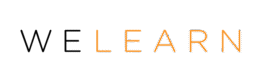“Diversity” and “inclusion” have become common buzzwords in modern-day business practices, but what do those words mean and how do we apply them to our company’s learning strategies? While increased awareness of inclusivity is the first step in creating more innovative and accessible instructional strategies, it’s time to actively change the way we develop and distribute eLearning content.
Regardless of age, race, gender, or specific content accessibility needs, everyone deserves the chance to expand their knowledge and reach their full potential. Every learner is different, and a good eLearning development program will embrace these differences.
This post will help you understand what inclusive design means, why it helps your business, and how it factors into curriculum development.
Inclusive Design: Course Design For All
What Is Inclusive Design? In an architectural context, an inclusive design might take the form of a ramp next to a flight of stairs or braille on an elevator keyboard. The idea is that all people are given an equal opportunity to succeed and have complete access to buildings and their respective facilities.
When applied to eLearning, the idea is pretty much the same. Inclusive design aims to include as many people as possible in the development and distribution of their products. User diversity covers differences in capabilities, backgrounds, and learning aspirations.
Why is it good for business? Inclusive design can make a difference by creating a world where everyone has the chance to succeed. Apart from being socially important, it is also important for your business’s value. Inclusive design approaches help businesses on both a moral and monetary level.
Successful companies like Microsoft have embraced inclusive design by creating a comprehensive Inclusive Design Toolkit, which received a Fast Company World Changing Award in 2017. With a more accessible template, you’ll reach a wider audience, raise awareness of your brand, and increase your sales.
Learning Strategies that Embrace Differences
Help Learners Navigate: The layout of your eLearning course should be accessible for every learner, regardless of their pre-existing knowledge or learning ability. Content should be available in a variety of modalities so that learners have more options available to them. Here are some ways to improve accessibility:
- Make things easy to see and hear. For example add options to increase or decrease brightness, change text size, or alter the volume.
- If a video has audio narration, make sure to add a transcript or subtitles. In a similar vein, make sure to provide text alternatives for non-text content.
- Make all content navigation available through the keyboard.
- Offer eLearning possibilities that are available from different software tools and formats. Make sure content can be consumed on many different devices, such as a laptop, tablet, or smartphone.
Design to Remove Bias: One of the main components of inclusive design is removing as much bias as possible. A study from Stanford University found that instructors responded to 12% of white male students’ online comments, and only 7% of the comments by female students or students of color.
While the ultimate goal is for instructors to be aware of their inherent racial and gender biases, you can make the course more comfortable for learners by removing all real names from user profiles. This creates an even playing field, as names can often be associated with a particular race or gender. Removing this element can help learners feel more at ease and free to make comments, regardless of who their instructor is.
Staying Constantly Connected To Your Audience
Embrace Plus-One Thinking: In recent years, universal design has become a more integral part of curriculum development. Universal design experts Thomas Tobin and Barbi Honeycutt coined the term “plus-one thinking”, which encourages developers to always offer another way for learners to receive information.
For example, If you’re presenting content in a slideshow where the learner must click to reveal content, add a short video that demonstrates the progression without the need to click. If you’ve created an interactive eLearning course that takes up a lot of your learner’s bandwidth, provide a downloadable text document as well.
Accessible Content is Key: Write content material that isn’t unnecessarily difficult to understand. When you create content that’s too difficult for learners to comprehend, you are making it more difficult for them to succeed.
Avoid lengthy sentences and academic jargon. Keep a clear focus throughout the course by adding a title section of your module. This will set up your reader for the information they are about to receive.
WeLearn’s Learning Development Blog: We Believe In You
Inclusive design is essentially a learning philosophy. Challenge yourself to celebrate the diversity of your learners, explore the capabilities of learning technologies, and let your learners guide the curriculum development process.
What are some ways you would like to make eLearning more inclusive? Do you think this kind of design could benefit your company? Share your thoughts here with us at WeLearn’s learning development blog, because together, we can make the digital world a place of empathy and acceptance.