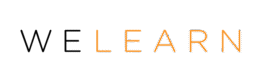Georgia has a huge problem. She has the huge task of moving her team from instructor led classroom training to a virtual and on-demand experience that includes self-service registration, tracking and reporting. She also wants a way to recognize learners for their efforts. She knows what she wants, but hasn’t had much experience with what learning technology is out there and what each solution does. Thinking she needs a learning management system (LMS), she chooses the first LMS that pops up on her Google search. Is that all she needs? How does she know this solution is right for her team and the organization? Is she making the right decision? This is a major challenge for many learning leaders. What if there was a magic wand that could make that choice for you?
Unfortunately, for Georgia the technology she chose, the learning management system, was only a portion of what she needed to do all the magical things she hoped for. It barely does half. And yet, she’s now stuck with a three-year contract with a learning technology she doesn’t like, can’t use the way she envisioned and most likely will have to add on additional technologies to “make it work”. The technology that was meant to assist her business and its rise to power is now another obstacle in the way.
Does this sound familiar? Maybe your situation was not an LMS, but maybe another learning technology. If yes, it is an all-too familiar song to those here at WeLearn. We know from our experience working with and evaluating learning technologies is most certainly not a ‘one size fits all’ sort of deal. Learning technologies range from personalized, individualized, and customizable, and there are thousands to choose from.
If there are thousands to choose from, though, how on earth would you get started looking for something suitable? Well, before even looking for learning technology, you should first get to know exactly what your business requires.
While Georgia may not have chosen the right technology to solve her needs, she did understand what her business needed to deliver a great learning experience. She knew she wanted to move her team from instructor led classroom training to a virtual and on-demand experience that includes self-service registration, tracking and reporting. She also wants a way to recognize learners for their efforts. Her business requirements document details what her customers want, what her team members should want, and what her business ultimately needs.
What does your company need from learning technology?
Do you need classes to be posted and taken (by employees or students)? Or is it for customers to use, to learn more about your business or product? Do you need a virtual or on-demand environment? How do you recognize your learners? Do you have lots of on-demand content in many places? Do you require coaching, mentoring or skill assessments? What about how you measure your success? What do you need there? The trick is finding out what you need and which learning technology or technologies fits your culture and your specific needs.
Georgia didn’t understand a difference in the various technologies available and made the tragic error of picking at random. Here are a few things to consider when choosing learning technology, so you don’t make the same mistake:
Learning Management System
The Learning Management System is one of the most common learning technologies used across the world. In the past, LMSs tended to be installed directly at your place of work. Now that is not the case, with web-based LMSs becoming the more common (and preferred) platform to use. Web-based LMSs are just that-on the web. They have the advantage of Big Brother looking out for your LMS, with benefits such as automatic updates and provided maintenance. These systems have a variety of features which are described in part below:
Authoring Tools:
Not all LMSs allow you to create your content on the system itself. Some may have authoring tools, while others are simply distribution channels for your already-created content. Which LMS will be most useful to you will depend on your workflow and the tools you already have at your disposal.
Mobile Optimized versus Mobile App
This is an easy one: does your learning technology need to be available on people’s cell phones and other mobile devices? Most of the time, the answer is yes, especially if you expect your employees or customers to be using it on the go. But what is the difference between mobile optimized versus mobile app? Mobile optimized means it is designed to easily accommodate different screen sizes. For example, if you are on a laptop and launch an e-learning module, it will look a certain way – take that same e-learning module on a phone and see the difference. Where a mobile app does the same, but it enables notifications and more personalization based on the learner’s activity. So now, think about that e-learning module, you take it on your phone, you think you finished it and close it out of your browser. An app may remind you through a notification of your progress and you then realize you need to fully complete it.
Customization
Does your learning technology allow for customization? Is there a need for branding and customization within your learning technology? Different technologies offer different customization and configuration abilities, including gamification and multiple languages, as well as incorporating company branding. Unless you have a large tech team available to you and to reduce future costs, you may want to find a learning technology that has easy to use administrator and design tools.
Data, Reporting & Tracking
Content formats
SCORM (Sharable Content Object Reference Model) allows you to track a customer’s (or employee’s, student’s, etc.) progress through a course. It will track completion, score the users’ work, and assist you in understanding exactly how people are responding to your material.
Other things to think about is TinCan, now known as XaPI, and AICC. Many learning content providers deliver courses to your learning technology through an AICC format. Understanding how your content will transfer into your learning technology will help you
Data Analytics, Visualization and Reporting
I always think about this part first. What data do you need to provide to learners or your stakeholders? How will this be visualized? Do you need self-service reports or dashboards? Will you need to report on data collected within your learning technology to evaluate their progress or see how they evaluate your performance? Do you need to transfer data to another technology such as an information system or visualization tool? Thinking in detail about what data you collect, how it will be transferred and visualized will enable you to choose the right functionality and technology.
Access for all
How will your learners access your learning technology? Will it be from an app or a platform? Do you have multiple platforms you need to ensure has one login, also known as single sign-on (SSO). Don’t forget to ask your tech team what type of single sign-on format is required i.e. most common is SAML authentication.
Does your learning technology choice conform to required standards to adhere to individuals with disabilities? Do you know what to ask for when searching for an LMS that does conform?
- Always ask for a Voluntary Product Accessibility Template (VPAT). This outlines how the platform conforms to accessibility guidelines and to what level. Check out How to Conform to Accessibility Guidelines blog post for more information.
E-Commerce
What is your strategy for delivering your content to customers? Will you do a subscription model or a pay per product approach. Don’t assume that all technologies will support your strategy. Ask lots of questions, map out your to-be learning experience customer journey and be clear of your intentions. Don’t get burned like Georgia and stuck in a contract that isn’t fit for purpose.
Support and Reviews
Finally, what support does your learning technology have, and what do other users think of it? It is always good to understand what other people think of something before you buy it. Perhaps if Georgia had read the reviews of her LMS before buying, she would have realized that it wouldn’t fit her needs (after all, would you buy that lawn mower from Amazon if all the reviews said it was actually only 5 inches tall?). Vendors may differ in the levels of service they provide.
- Always ask about service level agreement (SLA) timeframes when logging a support ticket. Others may rely solely on knowledge banks, community of practice sites, or chat bots to support your needs. Many vendors may charge an additional fee or require an elevated service contract to get dedicated support.
Get ready to find your perfect learning technology
Phew! That’s quite a list, and it is certainly not an exhaustive one. While it may take some research and soul-searching on your part, the end result will be learning technology or technologies that aren’t outrageously out of your budget reach, fits all your needs, and has all the support and customization you desire. And you can rest easy knowing that you’ll end up better off than Georgia with learning technology that does what it’s meant to do– help you.
At WeLearn we thought of the top 10 questions to ask yourself or your vendor choice — before — you buy. Download the digital e-book. If you would like a partner to help you choose, WeLearn is ready and able to support you in your search to complete your learning tech stack.