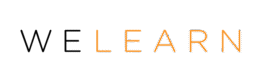When starting an Instagram for your business, there can be a lot of moving parts, especially if running your Instagram account is not your primary job. If you’re feeling overwhelmed, don’t worry! WeLearn is here to help you with this easy, step-by-step guide on building an Instagram for your business. Read on and explore part two of our three-part “Instagram For Business” guide.
Learner Engagement On A Visual Level
Step 5: Think About Your Brand’s Visual Identity
Studies have found that nearly 65 percent of people are visual learners, which means they retain information better when they see it. Luckily, Instagram is rooted in visuals, which makes it all the more important to think about your brand’s visual identity. Here are some tips to get you started:
- If you offer a specific service, such as e-Learning, try to showcase learner testimonials and stories as part of your aesthetic.
- For a fun touch, offer some behind-the-scenes images to let learners know that your brand is transparent and spearheaded by real people.
- Take advantage of Instagram’s free editing resources.
- Think about the top three themes of your brand or service and how you can use color and images to support those themes. For example, if your brand is focused on fun, consider using warm, inviting colors like yellow.
Once you decide on a color palette and general aesthetic, your learners are more likely to remember your brand in the future and draw connections between your Instagram and your other social media and blogging platforms.
Content Creation That Stands Out From The Crowd
Step 6: Take Engaging Photos
Instagram revolves around powerful visuals, so the photos on your profile need to be powerful. Luckily, you don’t need to be a professional photographer or have a fancy camera to create great Instagram photos; if you want, you can take Instagram photos exclusively using your smartphone. Here are a few tips if you decide to take photos with your smartphone device:
- If shooting products or people, try to use as much natural light as possible, as it makes for softer, more visually appealing shots. Consider taking photos in the late afternoon. The “golden hour” of the afternoon is an especially great time to take photos.
- Experiment with angles. Have some fun with your photos and think about the most interesting way to shoot your subject.
- Simplify. Don’t overcrowd your shot or post with too many visuals or colors.
You don’t need to be taking pictures all of the time to have a successful Instagram account. If you’ve already used an image on your business’s blog page, consider posting the same one to your Instagram to save some time.
Visual Communication and Captions Go Hand In Hand
Step 7: Don’t Forget Your Captions
Instagram may be a visual platform, but that doesn’t mean you can neglect your captions! Captions are the text below an image that helps tell a story and make a photograph more meaningful. A good caption can build trust with learners, share a positive anecdote, or even be humorous.
- Make sure to curate a clear brand voice and use it consistently throughout your posts.
How many emojis do you usually use in a caption? What kinds of hashtags? Asking yourself these kinds of questions will help you remain consistent and recognizable to learners.
Step 8: Stay Consistent
Are you serious about creating an Instagram account for your business? If so, it’s important to prove that to your learners. While posting some content is better than nothing, it’s not nearly as effective as providing learners with a steady stream of content that they can look forward to throughout the week.
- Instagram chief Adam Mosseri says that the sweet spot for building a following is two weekly posts per week and two daily stories.
However, we are all human, and you shouldn’t drive yourself insane by posting all the time. This is why scheduling posts in advance is helpful, as it can reduce stress and allow you to take a break when you need it.
Does The Future Of Your Business Begin With Instagram?
Social media is constantly changing, so embrace experimentation and don’t be afraid to learn as you go. By keeping an open mind and positive perspective, you’ll be able to take your business’s Instagram to the next level and have some fun while doing it. But your work isn’t done yet! Stay tuned for the last chapter of our three-part “Instagram For Business” guide to make sure you have all the tools you need to succeed. Have questions or want to share your thoughts? Leave a comment and let’s start a conversation at WeLearn because together, we learn.