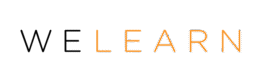Do you want to join the over 200 million businesses using Instagram to widen their reach, spread their brand message, and connect with learners all over the world? If so, you’ve come to the right place. This article will build upon WeLearn’s previous two “Instagram For Business” posts, introduce you to new styles of content creation, and get you ready to make an eye-catching business Instagram.
Thinking Outside Of The Box With Content Creation
Step 9: Don’t Forget Instagram Stories
Over 500 million people watch Instagram Stories daily. An Instagram story differs from a regular post in the sense that it is more casual and disappears within 24 hours of posting. This makes it a great tool for storytelling and keeping in contact with learners without overwhelming them.
- A recent survey suggested that 58% of Instagram users became interested in a brand or service after seeing a Story.
Stories have many fun editing options, such as timestamps, stickers, and filters. When creating your business’s Instagram account, don’t forget to utilize stories to make weekly announcements, share interesting posts, and get your learners interested in what you have to offer.
Step 10: Keep Content Inclusive
Your learners need to imagine themselves using your service, and if the majority of your learners don’t feel represented or recognized by your content, they will be less likely to take interest in what you have to offer.
- For example, an e-Learning company could make content inclusive by celebrating people with different learning abilities, educational paths, and cultural backgrounds
Be careful not to use clichés or stereotypes, as this will make learners feel isolated and possibly offended. The best way to avoid this is to do your research and talk to people from different walks of life about how they would get the most out of your service.
Focus On The Details In Instagram Content Creation
Step 11: Don’t Forget Hashtags!
You’ve probably seen hashtags before, but do you know what they can do for your business? As you’ve most likely seen on social media, a hashtag is a word or phrase preceded by the pound symbol. When used on Instagram it makes it easier for audiences to find content related to a certain subject.
- While captions are not searchable on Instagram, hashtags are.
- This means that when someone clicks on or searches for a hashtag, they will automatically be presented with content related to that hashtag.
- Hashtags help get your content to learners who might not know who you are yet.
If you have a brand, try using a branded hashtag. This can encourage your learners to engage with your posts, remember your service, and create an online community.
Step 12: Track The Right Performance Metrics
Now that you have gotten started with the basics of your business’s Instagram account, it’s time to track audience engagement and look at how your account is performing. Make sure to align your metrics to your learner’s journey. Here are a few examples of the kinds of social media metrics you should be monitoring:
- Growth: get a sense of the growth rate of your following.
- Audience Engagement: these metrics are often based on the number of likes, comments, and shares.
- Impression Rate: this metric tells you how many times your post has been displayed.
Along with tracking metrics, you’ll want to make sure you have some sort of social media content calendar. This will help your team remember important dates and holidays, as well as give you more time to create engaging custom content.
Learning Engagement Begins With An Open Mind
Step 13: Stay Open To All Of Instagram’s Formats
While Instagram might have started as a way to share photos, it is now a multifaceted platform offering a variety of interesting and new ways to create and share content. Keep an eye out for new Instagram formats and take a look at some of the ones that already exist:
- Instagram Carousels: This feature allows you to publish up to 10 photos in one single post. This is a great option if you have a ton of shots that share the same aesthetic or were taken on the same day.
- Instagram Reels: This short-form video format mirrors the wildly popular TikTok app and has a tab on Instagram.
- IGTV: Instagram TV is a long-form video format, which is perfect for a weekly content series.
- Instagram Live: Instagram Live allows up to four people to broadcast live on Instagram. This is a powerful way to connect with learners and answer their questions in real-time.
Embracing Learner Engagement With Instagram
Like social media, a great business is always evolving. Instead of being intimidated by what you have yet to learn about setting up an Instagram for your business, embrace the ever-changing nature of the platform and use it as an opportunity to explore something new. Still not convinced to make a business Instagram? Read this article on why you should make the switch. Share your Instagram journey with us here at WeLearn because together, we learn.