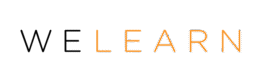An Instagram business profile might seem like an exclusive tech feature reserved for major companies, but that could not be farther from the truth. Instagram business profiles are free, easy to use, and you don’t even need to have a certain amount of followers to create one! This article will introduce you to the different kinds of Instagram accounts and show you five reasons why a business account might be best for visually connecting with your audience and raising awareness of your services.
What Different Kinds of Instagram Accounts Are There?
Not all Instagram accounts are created equal. Let us break down the differences between the three options so you can choose which one is best for you and your business:
- Personal Profile: The personal profile is the default profile you receive once you register on Instagram. This is best for sharing pictures and information about your daily life, but it probably won’t be the most effective way to build your business.
- Creator Profile: The creator profile is aimed toward influencers, content producers, and public figures. Most importantly, it has more features than a personal profile. Creators have the option to add a professional label to their profile, schedule posts with Facebook’s Creator Studio, and gain access to audience insights.
- Business Profile: Business profiles are a great option for brands or companies selling specific products or services. It has all of the benefits of a creator profile, such as advertising options, access to insights and analytics, and the ability to schedule posts.
The main difference is that a business profile can’t be set to private; but don’t you want to share your service with the world anyway? Now that you know the differences between the three kinds of Instagram profiles, it’s time to get started making your account!
Step-By-Step Guide For Creating A Business Instagram Account
Ready to hit the ground running with your new business profile? We’ve compiled a step-by-step guide for changing your personal account to a business one. Remember, before you get started, set your current private profile to “public”, as private accounts can’t be changed into business accounts.
- Step 1: Open up your Instagram profile, and select the menu at the top right corner (the icon of three horizontal lines).
- Step 2: Click Settings. Then click Account.
- Step 3: Click Switch To Professional Account.
- Step 4: Choose a business description that best suits you and your service (you can control if this is displayed on your profile or not).
- Step 5: If you’ve selected a description that could be seen as a business, Instagram will give you the option to identify as a business or a creator. Choose business.
- Step 6: Look over your contact information to make sure your phone number, address, and email are all up to date. While these will be visible on your profile, you can remove them at any point.
- Step 7: Make sure you have admin access to your business’s Facebook Page. Connect your Instagram account to your business’s Facebook Page and hit Next.
- Step 8: At this point, Instagram will prompt you to complete your profile, invite friends and start sharing content.
Congratulations! Your business account is ready to go. Now let’s get into the five specific reasons why you should switch to a business profile and how it will help your business thrive.
5 Reasons Why You Should Switch To An Instagram Business Profile
Your Instagram Bio Gets A Boost: While a professional account allows just a brief self-description and URL, a business account allows you to add an industry label (like “Learning Advisor” or “Clothing Brand”. It also allows you to add contact information to make it easier for your audience to get in touch with you, ask questions about your services, and build bonds outside of the app.
You Can Schedule Posts: Scheduling posts will help reduce the workload on your team and help you engage with your audience consistently even if things are hectic in the workplace.
You Gain Access To Insights: Knowledge is power, and business profiles present a whole new source of information thanks to the Insights function. Insights provide an in-depth rundown of profile views, audience reach, impressions, and click-through rates, not to mention demographics.
You Have More Advertising Options: Sometimes, you need to give your message a boost; Instagram’s advertising options can help.
You Can Use Quick Replies: It can be difficult to reply consistently and reliably to all of your Instagram messages, but business accounts make life a little easier with a “Quick Replies” option. Essentially, this feature allows you to create standardized, pre-written replies connected to a shortcut word and help learners with frequently asked questions.
Instagram and Revised Content-Development Strategies
Congratulations! Your Instagram account is now officially open for business. But the work has just begun. The next step is figuring out a learner-engagement and content-development strategy. Don’t worry, WeLearn is here to help. Share your thoughts on Instagram with us in the comments below, and don’t forget that together, we learn.