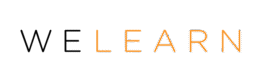Presentation skills are always valuable, and some methods of engagement translate across all mediums of communication. The best virtual presenters, however, will adjust their practice to better suit their audience and medium.
COVID-19 has made virtual meetings and presentations the new normal. With your coworkers all listening from afar, they are more likely to be overcome by digital distraction and lose interest during a virtual presentation.
Navigating change is difficult, but this post will walk you through the best tips for nailing your next virtual presentation and helping you engage audiences and build better digital habits.
The Virtual Learning Experience
Pay Attention to Lighting: Your audience must be able to see you well. To ensure this, make sure that you have a light that shines brightly on your face. This way, coworkers and essential stakeholders will be able to pick up on more subtle facial expressions or gestures.
While natural light is often the most flattering, consider purchasing a warm, bright table lamp if your home office doesn’t provide you with the natural lighting you need.
Choose A Good Background: Backgrounds do not go unnoticed. Consider a background that looks professional and mirrors your company’s message or vision. Clutter or messiness will detract from what you are saying, and give off the wrong impression to your team.
Some digital platforms, like Zoom, allow you to enable virtual backgrounds while presenting or blur your current backdrop. Browse your options, and choose the backdrop that best suits your professional personality.
Building Better Digital Habits
Know the Technology: Fumbling with technology is embarrassing for both the presenter and the audience. Keep in mind that your presentation is a performance, and you want it to go as smoothly as possible.
As you would with a professional show, consider going through a “dress rehearsal” or practice run of your pitch so that you know what points to work on. This will also give you enough time to figure out any technical difficulties you might have.
Make sure you practice with the same technical tools, computer, and internet connection that you will use when you deliver the actual presentation, so you aren’t thrown for a loop when it’s time to speak.
Work With the Camera: As a speaker, you must look directly into the computer camera, instead of at the screen or the other participants. This will help all viewers feel like they are being acknowledged and spoken to directly.
If you get self-conscious when looking at your image, consider turning off your self-view so that they aren’t distracted. Make sure the camera is adjusted to eye level, and it isn’t too high or low.
A camera that is too low may result in an unflattering angle, and a camera that’s too high will make it hard to keep steady eye-contact with key stakeholders and coworkers.
If you are part of a presenting team, make sure you are aware of when others can see you. If you are not speaking but your camera is on, maintain focus, and look engaged.
Employee Engagement and Essential Stakeholders
Engage Your Audience: Just like in an in-person presentation, you must remember the importance of employee engagement and audience participation. Try to keep your viewers on their feet by incorporating chats, break out rooms, and chats.
After ten minutes of speaking, think about including an audience engagement element. To have a more personal impact, look to the participant list, and call each member of the chat by their name. Keep a sense of order by encouraging people to raise their hand when they want to speak.
Keep track of who has already spoken or asked questions, so that everyone has a chance to voice their opinions, questions, and concerns.
Reflect and Move Forward: Don’t fret if you’ve had a few imperfect presentations. Learn from your mistakes by recording your presentation sessions and playing them back to yourself.
Look out for aspects that work well and areas that need improvement. Maybe you are speaking too fast, or you are continuously backlit. While it is important to acknowledge the areas where you need to improve, it’s also crucial that you recognize your strengths and incorporate those into future pitches.
Stay Constantly Connected to Your Audience
Your audience’s time is valuable, and so is yours. Honor both yourself and your coworkers by delivering the best presentation possible. No matter what kind of presentation you are giving, stay constantly connected to your audience by staying authentic and engaging.
What are your tips for giving a great presentation? If you struggle with public speaking, how do you plan to overcome it? Share your thoughts, struggles, and victories here with us at WeLearn’s learning development blog. We are here to help!